I happen to be an iPhone App junkie. Ever since I got my hands on the latest iPhone 4, I went crazy with downloading every conceivable app for every conceivable situation. I actually used the Handy Level app when I was doing work on Scoops Westside – imagine the irony – working at a construction site with a $600 phone that doesn’t work any better than…a real life level. Throw in the dozens of music, lifestyle, photography, social networking, news, tech, shopping and gaming apps and you have one ridiculous user.
As a hardcore coffee lover, I was thrilled when Intelligentsia announced that they were making an app. Not only was I going to find it useful as a wholesaler of their coffees, it was the fastest and easiest way for me to learn about their seasonal single origin coffees.
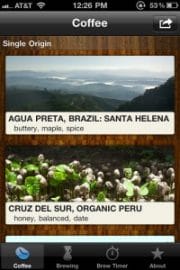
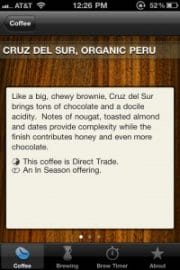
I’m going to try and review all subsequent apps with the same set up, and then give it a star rating, since that’s what the App Store does.
1. DESIGN AND FEEL
Every app starts with the icon. I love Intelligentsia’s clean icon that features their wings and tiny star icon with a nice wood grain background. As someone who really appreciates fine woodwork (like guitars), I really like this auspicious start. As soon as you open the app, you go straight to the coffee menu (which updates automatically on subsequent startups). The list starts with long landscape photos of their single origin coffees that clearly state the region and origin, along with three quick-fire words that describe the coffee. Clicking through offers a quick verbal summary of the coffee’s flavor characteristics. Swiping to the right shows more details and roasting minutiae. The final screen shows a six-panel setup that takes you to the backstory of the coffee, images of the coffee’s farm or processing, along with comments/sharing capabilities. You can also click on the top right icon to search directly for coffees under country, farm, varietal, etc. I find this function pretty useless and convoluted so I’d skip it. It’s not like you’re going to shuffle through 100 different coffees anyway.
The next menu takes you through six methods of brewing that you can accomplish at home, with the right equipment. More on this in the next section. The brew timer shows a brewing-specific timer in large digits – perhaps the most useful long-term application.
The whole app feels imbued with various layers of content – enough to satisfy the quick user and also deep enough for more involved usability.
2. FUNCTION AND CONTENT
The Intelligentsia iPhone app does one incredible thing well by informing the coffee drinker and buyer of the company’s great coffee. It allows regular Intelligentsia coffee customers, both in their Los Angeles and Chicago cafes, as well as home brewers, to learn about the characteristics of each coffee. The long, detailed stories behind each coffee are usually written by aspiring baristas or company coffee buyers. The app works a little bit like Wine Spectator profiles of certain winemakers, vineyards, or chateaux, showing the nitty gritty of how these coffees are produced. All of this works to educate consumers and make them more aware that great coffee isn’t just churned from a machine, but comes from searching the planet far and wide, making relationships with growers, farmers, and processors.


You can also learn about Intelligentsia’s celebrated Black Cat espresso, which might be the gold standard of espresso blends in the specialty coffee market. I was particularly interested in what made their seasonal espresso blend, Honey Badger, especially delicious the last time I tried it at their Pasadena and Silver Lake cafes. Fascinating.
The home-brewing methods, which are shown with illustrations and step-by-step instructions, are incredibly useful. They’re intuitive and even fun to sift through, even if you don’t own an Eva Solo or Chemex brewer. Even the cupping lesson takes you through the whole process that coffee professionals take in order to review coffees side by side. I’ve already discussed the brew timer, which coincides with the brewing methods. A neat feature is that each in the brewing process will sound an alarm and remind you to proceed – nice!
So what’s the simple disconnect? I’ll get into that in my next section.
3. SUGGESTED IMPROVEMENTS
Reading about all this Intelligentsia coffee makes you want to do one thing – brew some coffee and drink it! But the app doesn’t lead you directly to a place where you can order the coffees. In the “About” section of the app, you can eventually get information about their various locations, but what people who don’t live in L.A. or Chicago? Of course the logical conclusion would be to go to Intelligentsia’s website and order the coffee from there, but I think a quick and easy e-commerce functionality would be awesome (like the Apple Store App). As a wholesale account holder (full disclosure), I have easy access to nearly all of Intelligentsia’s coffees, often within one day of the roast. It’s pretty hard to beat that if you’re a consumer purchasing from Fresno or Wichita.
I’d also like to see a home brewing method for espresso. I know this is a huge can of worms for some coffee professionals, who might rather leave that up to trained baristas, but with many specialty coffee companies touting the wonderful (and highly acclaimed) MyPressi handheld espresso brewer, I don’t see why you wouldn’t. I’ve had more than a few coffee professionals say how simple it is to use the MyPressi, so adding that section to the Brewing tab would be great.
My last suggestion for the Intelligentsia App is perhaps a section where consumers can purchase the home-brewing equipment. If you’re a novice home brewer, you’d be wondering how one would acquire the Hario Buono Kettle or the right grinder. I think it’s best to categorize these into sub-sections like “Minimalist/Budget” with a Hario hand-grinder with Hario V60 cones and filters available as a package, then step up with an electric burr mill grinder and either Hario V60 or Eva Café solo or even Chemex. I’d love to see a sort of decision tree that would take you through various home brewing set ups and even show the positives and negatives behind each style and approach. Maybe that’s asking for the world but those are my thoughts.
4. OVERALL IMPRESSION
The Intelligentsia App is easily the best coffee app available for the iPhone. The only other compelling iPhone app that I know of is the Barista App, which covers espresso brewing. Perhaps Intelligentsia’s App is geared toward the home coffee brewer while the Barista App is targeted to espresso aficionados. Whatever the case, you’ll find the Intelligentsia app incredibly useful for any coffee drinker, whether to learn more about single-origin coffees from around the world or master brewing techniques.

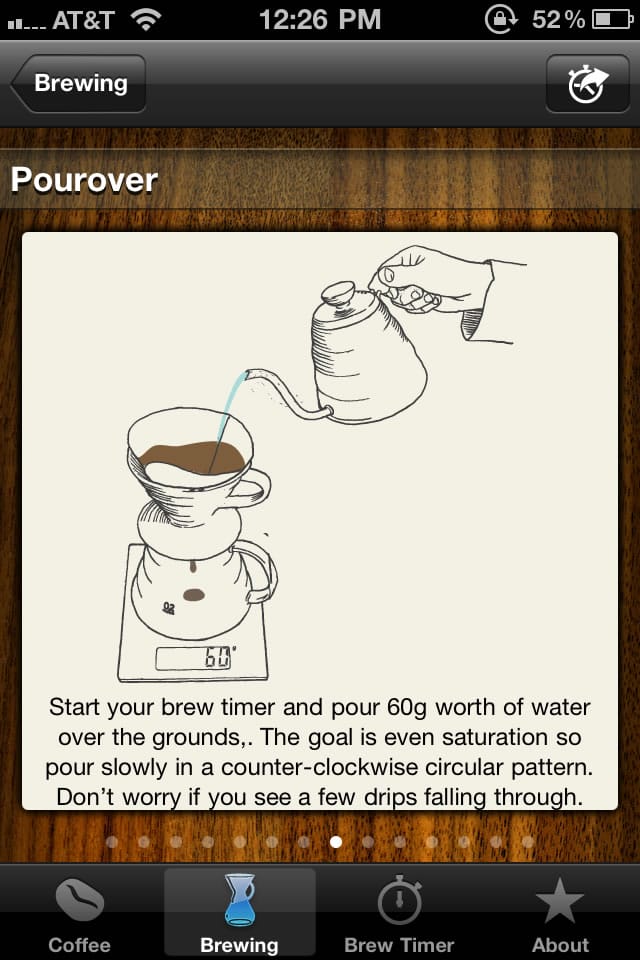
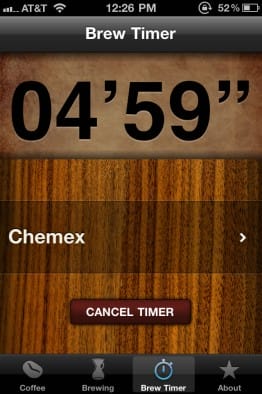







Blog Comments
Food GPS » Intelligentsia iPhone App Review
January 29, 2011 at 6:36 PM
[…] the original post: Food GPS » Intelligentsia iPhone App Review black, chicago, coffees, eventually-get, gold, intelligentsia, seasonal, specialty, the-gold, […]
mattatouille
January 27, 2011 at 1:32 PM
Stephen – thank you for your feedback as well. I’m looking forward to the next version of the app.
Food GPS » Intelligentsia iPhone App Review | Monterey Reviews
January 26, 2011 at 8:47 PM
[…] Mike Sagman wrote an interesting post today Here’s a quick excerpt Even the cupping lesson takes you through the whole process that coffee professionals take in order to review coffees side by side. I’ve already discussed the brew timer, which coincides with the brewing methods. … […]
Tweets that mention Food GPS » Intelligentsia iPhone App Review -- Topsy.com
January 26, 2011 at 7:08 PM
[…] This post was mentioned on Twitter by foodgps and Matthew Kang, foodshethought. foodshethought said: Great review RT @mattatouille @foodgps: @ScoopsWestside owner @mattatouille blogs @Intelligentsia iPhone App Review http://su.pr/9s3x5q […]
Stephen Morrissey
January 26, 2011 at 6:47 PM
Joshua is as usual correct. Thanks for the great review – your suggestions will definitely be taken on board.
Liz
January 26, 2011 at 6:29 PM
A) You made me laugh out loud in public in front of strangers.
B) I agree about a way to buy apparatus. My husband, ultimate gear head, is just getting into coffee.
He would love that angle.
Joshua Lurie
January 26, 2011 at 6:36 PM
Matt, it’s a seeming no-brainer to be able to click through and buy coffee and/or home brew equipment through the app. I’m guessing the Intelligentsia crew will read your analysis and add that functionality pronto.